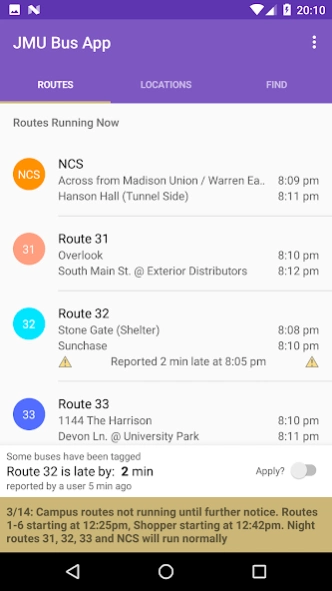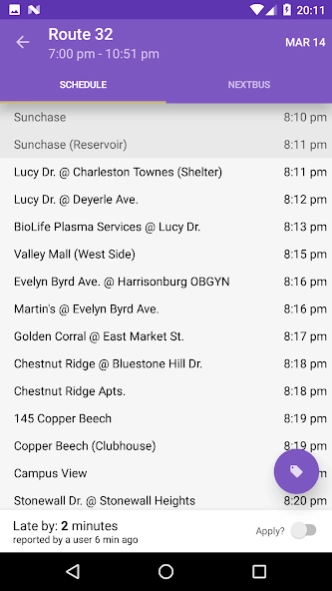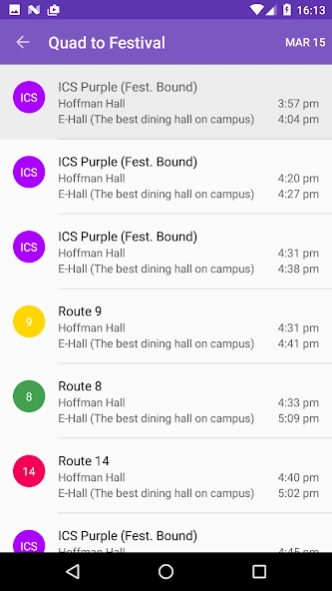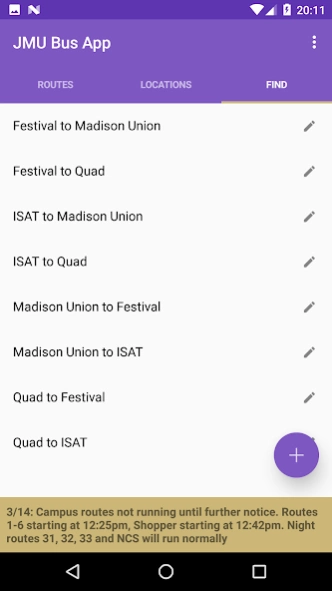The JMU Bus App 5.1.0
Paid Version
Publisher Description
The JMU Bus App - The original, the best, and still unofficial. The JMU Bus App.
8/25/18: All routes are updated for Fall 2018 semester. Normal schedule begins Monday 8/27
-----
The original, the best, and still unofficial. The JMU Bus App.
This product is not officially endorsed by either HDPT nor JMU.
Made by a JMU CS '13 Student.
Email me at MattBlooJeans@gmail.com or contact me via the facebook page for any problems, route requests, suggestions, or anything else! I can't fix what I don't know about.
-State of the art crowd-sourcing bus tagging
-Location awareness
-Schedule estimation
-GPS Enabled
-On & Off Campus Routes
-Saved Searches & Favorite Locations
-Excellent Developer support (email me for any problems!)
-Holiday schedules, planned schedule changes, & unplanned schedule changes (snow days) are downloaded straight to your phone, so you're always up to date
About The JMU Bus App
The JMU Bus App is a paid app for Android published in the Geography list of apps, part of Education.
The company that develops The JMU Bus App is BlooJeans. The latest version released by its developer is 5.1.0. This app was rated by 2 users of our site and has an average rating of 2.5.
To install The JMU Bus App on your Android device, just click the green Continue To App button above to start the installation process. The app is listed on our website since 2017-08-21 and was downloaded 115 times. We have already checked if the download link is safe, however for your own protection we recommend that you scan the downloaded app with your antivirus. Your antivirus may detect the The JMU Bus App as malware as malware if the download link to com.bloojeans.busSchedule.full is broken.
How to install The JMU Bus App on your Android device:
- Click on the Continue To App button on our website. This will redirect you to Google Play.
- Once the The JMU Bus App is shown in the Google Play listing of your Android device, you can start its download and installation. Tap on the Install button located below the search bar and to the right of the app icon.
- A pop-up window with the permissions required by The JMU Bus App will be shown. Click on Accept to continue the process.
- The JMU Bus App will be downloaded onto your device, displaying a progress. Once the download completes, the installation will start and you'll get a notification after the installation is finished.